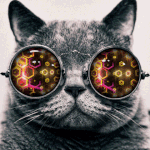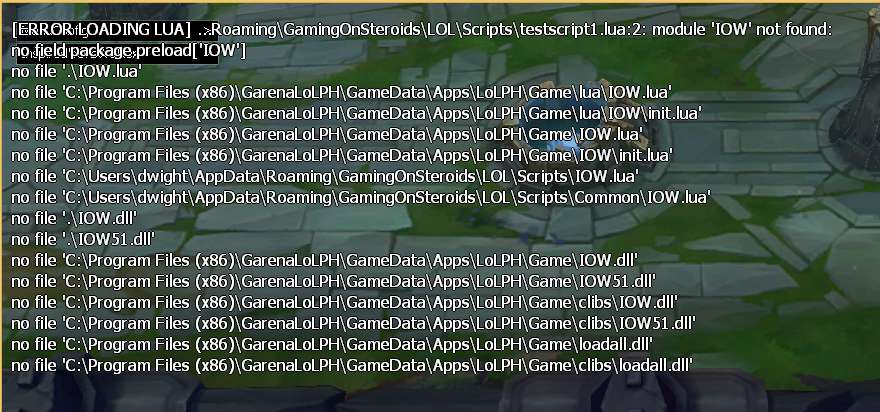Settings Tab > Performance:
Screenshot: 
Feature explanation:
-Text Size: This slider allows you to modify the global size of the text font used by GoS for LOL.
-Text Shadow: This slider allows you to apply single shadow (1) or full shadow (2) on the global font. (Disable it for better performance on slower computers)
-Circles Quality: This slider allows you to modify the global DirectX circles quality, higher values (255) make the circles look worse, but perform best on slower computers.
-HpBarDamageBorder: if enabled, it will draw a black border around the damage slider next to the enemy health. (disable it for better performance)
 Sign In
Sign In Create Account
Create Account



 Back to top
Back to top Report
Report