Okay so I used GoS before and it worked fine, but I tried again today and nothing is working. I keep getting this error everytime I load into a custom game to test it.
"GoS for LOL failed to inject (GoS.dll suddenly missing - maybe deleted by AV/Firewall)..."
Really annoying and can't find a fix after searching the forums.. ![]()
Only using Challenger Series script, which I used before and worked fine?
http://postimg.org/image/urjm1duln/ <---- error
Please help
 Sign In
Sign In Create Account
Create Account
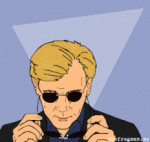



 Back to top
Back to top Report
Report















