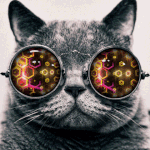Hello guys to start of this isn't my program this is just something that i wanna share because it's really easy to use.
So what does it do?
This tool mods your champion config (your default champion without a skin) to the champion you choose with a skin you have chosen.
Can everybody see this?
No you are the only 1 who sees it, you will see the skin and the other people will see the basic skin of your champion.
Is it bannable?
No it isnt because you are the only one who can sees it so riot doesnt check on it.
With that been said lets get started.
Step 1:
go to this site and download it:https://sites.google...ite/siuupdates/
Step 2: when done downloading, extract the whole folder/files in your league of legends folder.(yes your league of legends folder is gonna be a bit messy)
Step 3: open SIU-Updater to see if its up to date.
Step 4: run Skin Installer Ultimate
Step 5: now this will pop up: https://gyazo.com/e8...eb54c7e67566ef9
Step 6: in the bottom of the program you will see a green progress bar let it run untill 100%.(can take a while go get a coffee or something)
Step 7: press skin creation in the top middle of your screen press models then select the champion u want (im using amumu for this tutorial) press knight amumu check if everything is checked https://gyazo.com/27...5203e7e84e(dont check any other skins only that one u want).
Step 8: then click Export Checked Files to Computer Directory save them where ever u want click ok go to the place where u said to place them u will find 2 folders air and data go back to lol skin installer ultimate press add new skin, then in the right middle press add directory put air and data in it then add to database press ok.
Step 9: go to install existing skins tick the square then press install at the bottom, it will ask you the install preferences tick everything so that it is all enabled then it will ask which skin you want to replace, the skin you have chosen will already be ticked, then tick the default skin from your champion (so your default skin needs to be ticked and your skin you want to install) then press done.
Step 10: enjoy go in game and see the results
I hope you guys enjoy my first topic see yah !
 Sign In
Sign In Create Account
Create Account
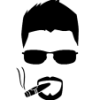



 Back to top
Back to top Report
Report