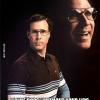IMG # 1

Go to the tutorial!
1.0 - First you will need the SIU (Installer Ultimate Skin) that can be easily found on Google or by clicking here!
1.1 - Once downloaded the SIU you will download the map just low
Donload:
http://www.4shared.com/zip/THDiZBcSce/low-definition-sr__1_.html?
Scan:
https://www.virustotal.com/en/file/a439685cf5738852bea4370273edb9bf3a458a8f2c1f7c17ee323eec5f57a6da/analysis/1420092879/
1.2 - Now that made the two of you download will open the SIU and click the "Add New Skin" then click Add Files and select the file you downloaded rar
1.3 - Once installed you will see a message just click OK then on the same tab, click Add to database and a name for this skin can put any name
# 2 IMG
http://i.imgur.com/QAUSetj.png
1.4 - Now install click Install existing skin and below the skin will have the name you put check the box and click Install
# 3 IMG
http://i.imgur.com/L5pp8Vb.png
1.5 - Just after you click Install tick all the boxes and click save and wait to finish the installation.
# 4 IMG
http://i.imgur.com/3SGAAne.png
That's it!
I hope this helps
Hugs 
* This topic has been copied in a Brazilian Forum "Web Cheats"
Original topic is*
http://www.webcheats.com.br/forum/league-of-legends-downloads-de-cheats-utilitarios/2461734-utilitario-aumento-de-fps.html
* Have full permission to bring here *

 Sign In
Sign In Create Account
Create Account



 Back to top
Back to top Report
Report