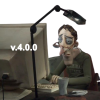Sorry, had to wait 24hours between posts.
Can at least try.
Are you on any Windows OS ? Psyonix does not support Mac and Linux anymore.
Have you checked the integrity of the game's files ?
Windows 10, I do have bitdefender but have allowed all RL processes and even uninstalled it to see if works.
Game files have been verified multiple times, re-installed 2-3 times. tried renaming RL folder in my documents.
Tried setting launch to -dx9, -dx11, NoStartUp, windowed.
It's running as admin.
tried running in windows 7/8 compatibility mode.
if i was to make a video it wouldnt show much, click "play' icon shows up on taskbar and then game closes. all in all 5 seconds. no error message.
Could it be that you are missing some prerequisites for example DirectX drivers or Vcredist ? These can be found in Steam\steamapps\common\rocketleague\_CommonRedist
This could be it. in my folder it doesnt have a "_CommonRedist"
Just Binaries, engine, TAGame and appinfo.vdf
 Sign In
Sign In Create Account
Create Account



 Back to top
Back to top Report
Report