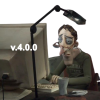I was expecting the aerial bot would be accurate (based on the youtube video) but I think I just don't know actual good setting for it. I tried to look around the forum for "best settings" but 85% of the time it doesnt even hit the ball. I know this bot is still in beta but I'm just hoping it would be more accurate, I did a double touch but that only happen once. Also I'm struggling with how to use it, do I hold "F" then jump and can I also hold it after I jumped? and I'm currently plat/diamond if thats gonna help.
I use the same settings as this http://gamingonstero...ings-and-usage/ except I have the auto boost on but always boosting is off.
Other than that I've found that the prediction works really nice and the demo bot is really useful. I have some suggestion to add, how about dribbling bot that has flick features? and power shot bot so the timing will always be perfect. Thanks ![]()
 Sign In
Sign In Create Account
Create Account



 Back to top
Back to top Report
Report