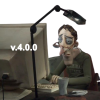I decided I'd throw some feedback out as well since there's not so much.
Let's start with this Background Info:
I have 1710 hours in Rocket League. I play probably 2-8 hours a day depending on how much time I have sitting around at my job working from home.
I'm not a GC by any means. I'm probably somewhere mid-diamond as my ranks range from plat in 1's to champ 2 in rumble, though I've had some sliding and am currently in D3 there. I'm inconsistent, which is my biggest issue, mostly because I really enjoy weed and relaxing.
I have used these tools for league of legends since before Sida create the first orbwalker for another site. I used to develop my own scripts, and am a fluent IT professional for decades, currently on the clock enjoying reviewing this for money xD
Review:
The tool loads flawlessly. I had some issues in full screen, but I'm fairly certain they were all related to me tabbing out/in while games were in the process of loading, causing my PC to become inoperable on my main screen regardless of how hard I tried. After learning that lesson and getting the tool sorted in windowed mode for a few days, I've actually returned to full screen knowing to be careful and have not had issues with anything. Every single feature works as expected, once the user actually understands what it's supposed to do.
The first few days were rough. I tried several playlists and was having issues, as you'll see scattered around the forums from other users, just not getting how to use it. Support here is quick to help and point out how to actually make it work, and I was quickly able to use other forums to sort my own issues. Once I realized how to use the thing properly, I am now able to use it consistently more often, and effectively in just about any game-mode. If you want some pointers, I'd suggest joining a private match using 1234 as the password and game name, and spamming until you get in. This will give you usually unlimited boost games with full lobbies to play around in for at least an hour instead of short games. Also look around and borrow settings from others who have figured it out. Your skill will determine features like auto-boost and aim at goal only if facing.
My current settings, I'll be happy to share later once I have more time to upload them, but work in every single game mode as it will only aim at the goal if facing it, and I understand that if I hit the button otherwise it'll accurately push the ball forward hard. I've used this in all game modes from regular 3's to 1's and all of the extras like hoops successfully after some trial and error and understanding the features.
It's not a one-button script. To use it with a controller takes some setup and time. Once you've got it figured out though, you can bind controller buttons to demo, shoot for you in the air, and to do a chain-wave-dash that will help you get around without thinking even if you already know how to wave-dash.
It's incredibly helpful. It can cause you to de-rank figuring it out and because you still over-commit and make dumb choices thinking you have a super-power... but it is effective when used properly at any rank. I have seen it double-touch and kickoff-goal in ways that were amazing, because it was simply aiming at the goal and opponents just are't ready for shots from those angles. I love it... and I hate it, because i'm sure others will be using it. Thanks GoS. I love you and hate you.
-xXGeminiXx
 Sign In
Sign In Create Account
Create Account



 Back to top
Back to top Report
Report