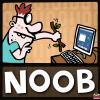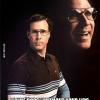Libs, do nothing if no Script handle them
Utility Scripts work alone.
Libs: Wallfunction/MapPos, FaceDetection, CreepBlock, MinionCollision, IsBetween
Download: https://github.com/M.../Common/Utility
--[Wall Functions]--
1. How to Draw the Walls (needed for Debug or fun)
Spoiler
2. Installation (GOS automatically installs the files, but if u need them somehow...)
Spoiler
Put all the files:
NOTE: Bushes and Walls files get created at first start, this will take 10seconds. after that have fun forever.
Put all the files:
- MapPosition.lua
- MapPositionGOS.lua
- 2DGeometry.lua
NOTE: Bushes and Walls files get created at first start, this will take 10seconds. after that have fun forever.
3. How to use the Lib
Spoiler
------------------------------------------------------WALL (working on all Maps)------------------------------------------------------
-Its very simple, if u want a Script to use the Wall Lib simply write a require 'MapPositionGOS' at first lines (where ur other required Libs are, if u have any)
-If u want to check a Position for inWall do the following Check:
if MapPosition:inWall(POSITION) then
...
end
-POSITION have to be a Point with x,y,z coordinates, example: MapPosition:inWall(Point(WPred.PredPos.x, WPred.PredPos.y, WPred.PredPos.z))
-if the Point/Position is inWall the function returns true
------------------------------------------------------BUSH (currently SR only)------------------------------------------------------
-Its very simple, if u want a Script to use the Wall Lib simply write a require 'MapPositionGOS' at first lines (where ur other required Libs are, if u have any)
if MapPosition:inBush(POSITION) then
...
end
-POSITION have to be a Point with x,y,z coordinates, example: MapPosition:inBush(Point(myHero.x, myHero.y, myHero,z))
-If the Point/Position is inBush the function returns true
------------------------------------------------------LANE (currently SR only)------------------------------------------------------
-Its very simple, if u want a Script to use the Wall Lib simply write a require 'MapPositionGOS' at first lines (where ur other required Libs are, if u have any)
if MapPosition:xyz(POSITION) then
...
end
-POSITION have to be a Point with x,y,z coordinates, example: MapPosition:inRiver(Point(myHero.x, myHero.y, myHero,z))
-If the Point/Position is inRIver the function returns true
replace xyz by:
All the credits are in the .lua files i just made them usable for GOS and updated them.
------------------------------------------------------WALL (working on all Maps)------------------------------------------------------
-Its very simple, if u want a Script to use the Wall Lib simply write a require 'MapPositionGOS' at first lines (where ur other required Libs are, if u have any)
-If u want to check a Position for inWall do the following Check:
if MapPosition:inWall(POSITION) then
...
end
-POSITION have to be a Point with x,y,z coordinates, example: MapPosition:inWall(Point(WPred.PredPos.x, WPred.PredPos.y, WPred.PredPos.z))
-if the Point/Position is inWall the function returns true
------------------------------------------------------BUSH (currently SR only)------------------------------------------------------
-Its very simple, if u want a Script to use the Wall Lib simply write a require 'MapPositionGOS' at first lines (where ur other required Libs are, if u have any)
if MapPosition:inBush(POSITION) then
...
end
-POSITION have to be a Point with x,y,z coordinates, example: MapPosition:inBush(Point(myHero.x, myHero.y, myHero,z))
-If the Point/Position is inBush the function returns true
------------------------------------------------------LANE (currently SR only)------------------------------------------------------
-Its very simple, if u want a Script to use the Wall Lib simply write a require 'MapPositionGOS' at first lines (where ur other required Libs are, if u have any)
if MapPosition:xyz(POSITION) then
...
end
-POSITION have to be a Point with x,y,z coordinates, example: MapPosition:inRiver(Point(myHero.x, myHero.y, myHero,z))
-If the Point/Position is inRIver the function returns true
replace xyz by:
Spoiler
-- River Positions --------------------------------------------------------
MapPosition:inRiver(unit)
MapPosition:inTopRiver(unit)
MapPosition:inTopInnerRiver(unit)
MapPosition:inTopOuterRiver(unit)
MapPosition:inBottomRiver(unit)
MapPosition:inBottomInnerRiver(unit)
MapPosition:inBottomOuterRiver(unit)
MapPosition:inOuterRiver(unit)
MapPosition:inInnerRiver(unit)
-- Base Positions ---------------------------------------------------------
MapPosition:inBase(unit)
MapPosition:inLeftBase(unit)
MapPosition:inRightBase(unit)
-- Lane Positions ---------------------------------------------------------
MapPosition:onLane(unit)
MapPosition:onTopLane(unit)
MapPosition:onMidLane(unit)
MapPosition:onBotLane(unit)
-- Jungle Positions -------------------------------------------------------
MapPosition:inJungle(unit)
MapPosition:inOuterJungle(unit)
MapPosition:inInnerJungle(unit)
MapPosition:inLeftJungle(unit)
MapPosition:inLeftOuterJungle(unit)
MapPosition:inLeftInnerJungle(unit)
MapPosition:inTopLeftJungle(unit)
MapPosition:inTopLeftOuterJungle(unit)
MapPosition:inTopLeftInnerJungle(unit)
MapPosition:inBottomLeftJungle(unit)
MapPosition:inBottomLeftOuterJungle(unit)
MapPosition:inBottomLeftInnerJungle(unit)
MapPosition:inRightJungle(unit)
MapPosition:inRightOuterJungle(unit)
MapPosition:inRightInnerJungle(unit)
MapPosition:inTopRightJungle(unit)
MapPosition:inTopRightOuterJungle(unit)
MapPosition:inTopRightInnerJungle(unit)
MapPosition:inBottomRightJungle(unit)
MapPosition:inBottomRightOuterJungle(unit)
MapPosition:inBottomRightInnerJungle(unit)
MapPosition:inTopJungle(unit)
MapPosition:inTopOuterJungle(unit)
MapPosition:inTopInnerJungle(unit)
MapPosition:inBottomJungle(unit)
MapPosition:inBottomOuterJungle(unit)
MapPosition:inBottomInnerJungle(unit)
-- River Positions --------------------------------------------------------
MapPosition:inRiver(unit)
MapPosition:inTopRiver(unit)
MapPosition:inTopInnerRiver(unit)
MapPosition:inTopOuterRiver(unit)
MapPosition:inBottomRiver(unit)
MapPosition:inBottomInnerRiver(unit)
MapPosition:inBottomOuterRiver(unit)
MapPosition:inOuterRiver(unit)
MapPosition:inInnerRiver(unit)
-- Base Positions ---------------------------------------------------------
MapPosition:inBase(unit)
MapPosition:inLeftBase(unit)
MapPosition:inRightBase(unit)
-- Lane Positions ---------------------------------------------------------
MapPosition:onLane(unit)
MapPosition:onTopLane(unit)
MapPosition:onMidLane(unit)
MapPosition:onBotLane(unit)
-- Jungle Positions -------------------------------------------------------
MapPosition:inJungle(unit)
MapPosition:inOuterJungle(unit)
MapPosition:inInnerJungle(unit)
MapPosition:inLeftJungle(unit)
MapPosition:inLeftOuterJungle(unit)
MapPosition:inLeftInnerJungle(unit)
MapPosition:inTopLeftJungle(unit)
MapPosition:inTopLeftOuterJungle(unit)
MapPosition:inTopLeftInnerJungle(unit)
MapPosition:inBottomLeftJungle(unit)
MapPosition:inBottomLeftOuterJungle(unit)
MapPosition:inBottomLeftInnerJungle(unit)
MapPosition:inRightJungle(unit)
MapPosition:inRightOuterJungle(unit)
MapPosition:inRightInnerJungle(unit)
MapPosition:inTopRightJungle(unit)
MapPosition:inTopRightOuterJungle(unit)
MapPosition:inTopRightInnerJungle(unit)
MapPosition:inBottomRightJungle(unit)
MapPosition:inBottomRightOuterJungle(unit)
MapPosition:inBottomRightInnerJungle(unit)
MapPosition:inTopJungle(unit)
MapPosition:inTopOuterJungle(unit)
MapPosition:inTopInnerJungle(unit)
MapPosition:inBottomJungle(unit)
MapPosition:inBottomOuterJungle(unit)
MapPosition:inBottomInnerJungle(unit)
All the credits are in the .lua files i just made them usable for GOS and updated them.
--[Face Detection]--
1. Installation
Spoiler
place the IsFacing.lua in common
place the IsFacing.lua in common
2. How to use
Spoiler
-Its very simple, if u want a Script to use the IsFacing Lib simply write a require 'IsFacing' at first lines (where ur other required Libs are, if u have any)
if IsFacing(targetFace,range,unit) then
...
end
-targetFace, the one u want to check if he is facing unit
-unit, the one who get faced by targetFace, if not set it will automatically be myHero
-range, then range in which u want to check for facing, if not set it will automatically be 99999
--> returns true if targetFace is facing UNIT in given RANGE
-Its very simple, if u want a Script to use the IsFacing Lib simply write a require 'IsFacing' at first lines (where ur other required Libs are, if u have any)
if IsFacing(targetFace,range,unit) then
...
end
-targetFace, the one u want to check if he is facing unit
-unit, the one who get faced by targetFace, if not set it will automatically be myHero
-range, then range in which u want to check for facing, if not set it will automatically be 99999
--> returns true if targetFace is facing UNIT in given RANGE
--[CreepBlock]--
1. Installation
Spoiler
place the CreepBlock.lua in your common folder
place the CreepBlock.lua in your common folder
2. How to use
Spoiler
-Its very simple, if u want a Script to use the CreepBlock Lib simply write a require 'CreepBlock' at first lines (where ur other required Libs are, if u have any)
if CreepBlock(x,y,z,width) == value then
...
end
-x,y,z are the coordinates of the position u want to check
-width is the radius of the point in center of x,y,z
-value have to be either 1 for block or 0 for no block
-Example:
if CreepBlock(WPred.PredPos.x, WPred.PredPos.y, WPred.PredPos.z, 100) == 1 then
..
end
This means if there is a creep or wall at the point WPred.PredPos in given radius 100 then execute the inner function ...
-Its very simple, if u want a Script to use the CreepBlock Lib simply write a require 'CreepBlock' at first lines (where ur other required Libs are, if u have any)
if CreepBlock(x,y,z,width) == value then
...
end
-x,y,z are the coordinates of the position u want to check
-width is the radius of the point in center of x,y,z
-value have to be either 1 for block or 0 for no block
-Example:
if CreepBlock(WPred.PredPos.x, WPred.PredPos.y, WPred.PredPos.z, 100) == 1 then
..
end
This means if there is a creep or wall at the point WPred.PredPos in given radius 100 then execute the inner function ...
--Minion Collision--
1. Installation
Spoiler
place Collision.lua in your common folder
place Collision.lua in your common folder
2. How to Use
Spoiler
-Its very simple, if u want a Script to use the Collision Lib simply write a require 'Collision' at first lines (where ur other required Libs are, if u have any)
-Set for every spell u want to check:
"name" = Collision(range,projSpeed,delay,width)
example: SpellQ = Collision(2000,1800,250,70)
-to Check the spell for Collision and even colliding Minions use this:
Param1, Param2 = "name":__GetMinionCollision(from,to,type)
-from is the spell caster
-to is the end Position/target
-type is the kind of objects u want to check for collision (ALLY, ALL, ENEMY)
--> returns Param1 (true/false), Param2(ListOfObjects)
example: OK, Objects = SpellQ:__GetMinionCollision(myHero,target,ENEMY)
--> returns if there is a Collision OK (true/false)
--> if there is a Collison returns all Objects (table)
-To check the colliding units simply do
for i, object in ipairs(Param2) do
...
end
Example Script (outdated):
NOTE if u want to check collision between myHero and mousePos or any other point and not unit do this:
example: Param1, Param2 = "name":__GetMinionCollision(myHero,Point(X,Z),type)
where X and Z is your coordinate to check.
-Its very simple, if u want a Script to use the Collision Lib simply write a require 'Collision' at first lines (where ur other required Libs are, if u have any)
-Set for every spell u want to check:
"name" = Collision(range,projSpeed,delay,width)
example: SpellQ = Collision(2000,1800,250,70)
-to Check the spell for Collision and even colliding Minions use this:
Param1, Param2 = "name":__GetMinionCollision(from,to,type)
-from is the spell caster
-to is the end Position/target
-type is the kind of objects u want to check for collision (ALLY, ALL, ENEMY)
--> returns Param1 (true/false), Param2(ListOfObjects)
example: OK, Objects = SpellQ:__GetMinionCollision(myHero,target,ENEMY)
--> returns if there is a Collision OK (true/false)
--> if there is a Collison returns all Objects (table)
-To check the colliding units simply do
for i, object in ipairs(Param2) do
...
end
Example Script (outdated):
Spoiler
local myHero = GetMyHero()
local target
OnLoop(function(myHero)
local mousePos = GetMousePos()
SpellQ = Collision(2000,1800,250,70)
target = GetCurrentTarget()
DrawCircle(GetOrigin(myHero),2000,0,0,0xffff0000)
if target and ValidTarget(target) then
if GetDistance(target)<=2000 then
OK, Objects = SpellQ:__GetMinionCollision(myHero,target,ENEMY)
if OK then PrintChat("blocked")
for i, object in ipairs(Objects) do
DrawCircle(GetOrigin(object),50,0,0,0xffff0000)
end
end
end
end
end)
local myHero = GetMyHero()
local target
OnLoop(function(myHero)
local mousePos = GetMousePos()
SpellQ = Collision(2000,1800,250,70)
target = GetCurrentTarget()
DrawCircle(GetOrigin(myHero),2000,0,0,0xffff0000)
if target and ValidTarget(target) then
if GetDistance(target)<=2000 then
OK, Objects = SpellQ:__GetMinionCollision(myHero,target,ENEMY)
if OK then PrintChat("blocked")
for i, object in ipairs(Objects) do
DrawCircle(GetOrigin(object),50,0,0,0xffff0000)
end
end
end
end
end)
NOTE if u want to check collision between myHero and mousePos or any other point and not unit do this:
example: Param1, Param2 = "name":__GetMinionCollision(myHero,Point(X,Z),type)
where X and Z is your coordinate to check.
CREDITS: All Credits are given in the Script itself.
but... TY Valdorian
 Sign In
Sign In Create Account
Create Account

 This topic is locked
This topic is locked

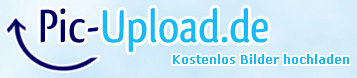
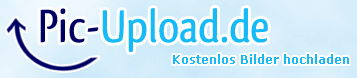
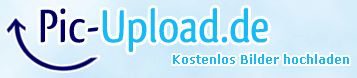
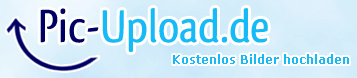
 Back to top
Back to top Report
Report