
Notes.
Config
[NAUTILUS] NautilusHarassCombo_QInHarassOrder=2 NautilusHarassCombo_QShowCastRange=1 NautilusHarassCombo_QDontContinueIfOutOfRange=0 NautilusHarassCombo_QUseAABeforeCastIfInRange=1 NautilusHarassCombo_WInHarassOrder=1 NautilusHarassCombo_WShowCastRange=0 NautilusHarassCombo_WDontContinueIfOutOfRange=1 NautilusHarassCombo_WUseAABeforeCastIfInRange=1 NautilusHarassCombo_EInHarassOrder=3 NautilusHarassCombo_EShowCastRange=1 NautilusHarassCombo_EDontContinueIfOutOfRange=1 NautilusHarassCombo_EUseAABeforeCastIfInRange=1 NautilusHarassCombo_RInHarassOrder=0 NautilusHarassCombo_RShowCastRange=1 NautilusHarassCombo_RDontContinueIfOutOfRange=0 NautilusHarassCombo_RUseAABeforeCastIfInRange=1 NautilusHarassCombo_HarassHotkey=32 NautilusHarassCombo_EnableHarassCombo=1 NautilusHarassCombo_CirclesTransparency=144 NautilusHarassCombo_UseItemsInHarass=0 NautilusHarassCombo_LastHitMinionsWhileHarass=0 NautilusHarassCombo_LastHitMinionMarker=0
How to find "APPDATA"
Hold CTRL+R on your keyboard
---------------------------------------------------
type in %appdata%
then look for the sub-folder "GamingOnSteroids"
---------------------------------------------------
How to install
C:\Users\AppData\Roaming\GamingOnSteroids\LOL
Open in notepad, I suggest you use Notepad++ much easier to read
Scroll down to the bottom copy - paste, no spaces if you already have a Nautilus config look for it and replace it.
 Sign In
Sign In Create Account
Create Account
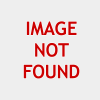


 Back to top
Back to top Report
Report













