Does anybody know how to stream on discord without showing GoS ? Appreciated
Login to Account Create an Account

Stream on Discord
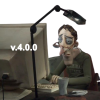
Best Answer Heisa , 05 January 2024 - 05:38
Unfortunately, this approach proves ineffective as well. The visuals display on an AMD graphics card (I'm solely relying on AMD, given my hardware configuration). However, the problem is exclusive to Discord. Other applications like Streamlabs, OBS, and various clipping software operate normally, without visuals. (Additionally, none of the attempted solutions, including restarting Rocket League without BakkesMod, restarting with BakkesMod, reinstalling the loader, Rocket League, and Discord individually, as well as disabling Shadowplay/Adrenaline, have proven to work.)
Then you can do the following:
Stream the game with OBS. Make sure GoS:RL is not visible in the OBS window.
Right click inside the window where you can see your stream in OBS and click on Windowed Projector (Preview).

A new window will open up which you can use to stream it with Discord like so:

Then in Discord, just simply select that new window to be streamed.

It's not really a good solution, because it might use a lot of resources, but it works at the moment while a better solution is added
More detailed guide:
https://gamingonster...d-requires-obs/
#1

 Posted 05 January 2024 - 12:53
Posted 05 January 2024 - 12:53

#2

 Posted 05 January 2024 - 02:31
Posted 05 January 2024 - 02:31

Your best bet is disabling all the visual options & only utilizing the aerial/dribble bot.
#3

 Posted 05 January 2024 - 12:59
Posted 05 January 2024 - 12:59

Does anybody know how to stream on discord without showing GoS ? Appreciated
You can try streaming the game directly, not the desktop
#4

 Posted 05 January 2024 - 01:36
Posted 05 January 2024 - 01:36

You can try streaming the game directly, not the desktop
Unfortunately, this approach proves ineffective as well. The visuals display on an AMD graphics card (I'm solely relying on AMD, given my hardware configuration). However, the problem is exclusive to Discord. Other applications like Streamlabs, OBS, and various clipping software operate normally, without visuals. (Additionally, none of the attempted solutions, including restarting Rocket League without BakkesMod, restarting with BakkesMod, reinstalling the loader, Rocket League, and Discord individually, as well as disabling Shadowplay/Adrenaline, have proven to work.)
#5

 Posted 05 January 2024 - 05:38
Posted 05 January 2024 - 05:38

Unfortunately, this approach proves ineffective as well. The visuals display on an AMD graphics card (I'm solely relying on AMD, given my hardware configuration). However, the problem is exclusive to Discord. Other applications like Streamlabs, OBS, and various clipping software operate normally, without visuals. (Additionally, none of the attempted solutions, including restarting Rocket League without BakkesMod, restarting with BakkesMod, reinstalling the loader, Rocket League, and Discord individually, as well as disabling Shadowplay/Adrenaline, have proven to work.)
Then you can do the following:
Stream the game with OBS. Make sure GoS:RL is not visible in the OBS window.
Right click inside the window where you can see your stream in OBS and click on Windowed Projector (Preview).

A new window will open up which you can use to stream it with Discord like so:

Then in Discord, just simply select that new window to be streamed.

It's not really a good solution, because it might use a lot of resources, but it works at the moment while a better solution is added
More detailed guide:
https://gamingonster...d-requires-obs/
Edited by Heisa, 05 January 2024 - 06:35 .
Added a more detailed guide
1 user(s) are reading this topic
0 members, 1 guests, 0 anonymous users
 Sign In
Sign In Create Account
Create Account

 Back to top
Back to top Report
Report









