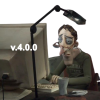So yesterday I reset my pc and I just installed anything new. So now when I turn off the AV (I have no other AV installed, just Windows AV) and I download the loader, I log in, but 2-3 seconds after I'm in the Loader menu, it closes and deletes itself.
Login to Account Create an Account

Loader deletes itself
#1

 Posted 16 October 2024 - 09:32
Posted 16 October 2024 - 09:32

#2

 Posted 16 October 2024 - 09:35
Posted 16 October 2024 - 09:35

Restarting my PC didn't help. I deleted all files that come with the loader and tried reinstalling it but it won't help.
#3

 Posted 16 October 2024 - 10:15
Posted 16 October 2024 - 10:15

Okay I found a solution now... had to add the Loader.exe as exception (which I didn't have to do before resetting my pc) but I have a different thing that's annoying. Whenever I close Rocket League and I reopen Rocket League, the hook.dll file disappears, so I gotta repoen the loader which I didn't have to do before resetting my pc. Any ideas?
#4

 Posted 16 October 2024 - 10:50
Posted 16 October 2024 - 10:50

Okay I found a solution now... had to add the Loader.exe as exception (which I didn't have to do before resetting my pc) but I have a different thing that's annoying. Whenever I close Rocket League and I reopen Rocket League, the hook.dll file disappears, so I gotta repoen the loader which I didn't have to do before resetting my pc. Any ideas?
Also add the RL_hook.dll as an exception
1 user(s) are reading this topic
0 members, 1 guests, 0 anonymous users
 Sign In
Sign In Create Account
Create Account

 Back to top
Back to top Report
Report