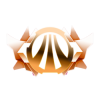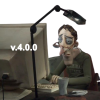i just bought my 10 day key and its saying "unknown login error,please restart" how do i fix ive changed my password and nothing is still working
Login to Account Create an Account

how do i fix "Unknown login error, please restart"

Best Answer Aristo , 27 November 2024 - 01:02
Can you guys try with a VPN? I've seen a few people having problem accessing the website, maybe it's an internet provider related issue? Not sure... Because it's not the case for all users. I am confused.
You guys can use ProtonVPN for free, you just need to create an account for it and that is all.
Note: You can turn on the VPN before running the loader, and turn off the VPN when the RL tool is injected so that you will play lag-free.
Go to the full post »
#1

 Posted 26 November 2024 - 10:11
Posted 26 November 2024 - 10:11

#2

 Posted 26 November 2024 - 10:21
Posted 26 November 2024 - 10:21

Hello, can you delete the loader and the indyhelper.dll and re-download the loader here: https://gamingonster...load/Loader.exe
Do you have any antivirus else than Windows defender? If you have only windows defender check it after you run the gos loader and if it gives any error about gos loader, allow it and re-downlaod the loader and try again, if you get the same "warning" on defender, allow it and re-download run.
#3

 Posted 26 November 2024 - 07:53
Posted 26 November 2024 - 07:53

Hey i just followed all the steps you posted and used dcontrol to turn off my antivirus and turned off defender firewall, and its still giving me the same error message. I tried changing my password again and its still doing this im stuck please help.
#4

 Posted 26 November 2024 - 08:03
Posted 26 November 2024 - 08:03

Hey i just followed all the steps you posted and used dcontrol to turn off my antivirus and turned off defender firewall, and its still giving me the same error message. I tried changing my password again and its still doing this im stuck please help.
I wonder if it's something with that specific account. Can you create a new GOS account and try to login to that account and see if you get any errors or it just works? If it does, we can move your membership to that new account(working one).
#5

 Posted 26 November 2024 - 08:27
Posted 26 November 2024 - 08:27

the error still persist in the new account says the same error message
#6

 Posted 27 November 2024 - 02:27
Posted 27 November 2024 - 02:27

same here
#7

 Posted 27 November 2024 - 04:04
Posted 27 November 2024 - 04:04

same here
#8

 Posted 27 November 2024 - 04:54
Posted 27 November 2024 - 04:54

everyone is saying same here showing its multiple people. i cant even logout since i have auto sign in, even when i redownload an delete old loader an dll. would it be a server problem dc i only noticed it happened yesterday an only seen one text about it an that was yesterday. idk anything about what it would be, it just doesnt seem to be on the buyer side but sellers? but it could be effecting alot of buys an only those who says something u would find its a problem but again i know nothing
#9

 Posted 27 November 2024 - 05:47
Posted 27 November 2024 - 05:47

how do i fix please help i dont want my sub to go to waste
#10

 Posted 27 November 2024 - 08:10
Posted 27 November 2024 - 08:10

i found the fix start up rocket league then open loader and log in
#11

 Posted 27 November 2024 - 08:14
Posted 27 November 2024 - 08:14

i found the fix start up rocket league then open loader and log in
didnt work
#12

 Posted 27 November 2024 - 10:12
Posted 27 November 2024 - 10:12

i found the fix for me and probably others, ive used religiously but this time i was getting the same error. i just so happened to notice everytime i tried to open a response.bin file time modified was being updated. i took a look at it and it was my ISP blocking this the gos website, so i logged into my ISP website and disabled the realtime secure browsing and now it works no issues. Hope this helps others, GLHF ![]()
#13

 Posted 27 November 2024 - 10:13
Posted 27 November 2024 - 10:13

i found the fix for me and probably others, ive used religiously but this time i was getting the same error. i just so happened to notice everytime i tried to open a response.bin file time modified was being updated. i took a look at it and it was my ISP blocking this the gos website, so i logged into my ISP website and disabled the realtime secure browsing and now it works no issues. Hope this helps others, GLHF
Very interesting case, thanks for sharing.
#14

 Posted 27 November 2024 - 10:14
Posted 27 November 2024 - 10:14

Very interesting case, thanks for sharing.
i thought so as well, but hoping it helps others
#15

 Posted 27 November 2024 - 01:02
Posted 27 November 2024 - 01:02

Can you guys try with a VPN? I've seen a few people having problem accessing the website, maybe it's an internet provider related issue? Not sure... Because it's not the case for all users. I am confused.
You guys can use ProtonVPN for free, you just need to create an account for it and that is all.
Note: You can turn on the VPN before running the loader, and turn off the VPN when the RL tool is injected so that you will play lag-free.
#16

 Posted 30 November 2024 - 01:11
Posted 30 November 2024 - 01:11

Having this issue as well. Tried all the suggested loader fixes to no avail.
#17

 Posted 30 November 2024 - 08:42
Posted 30 November 2024 - 08:42

Having this issue as well. Tried all the suggested loader fixes to no avail.
Did you try it with ProtonVPN?
1 user(s) are reading this topic
0 members, 1 guests, 0 anonymous users
 Sign In
Sign In Create Account
Create Account

 Back to top
Back to top Report
Report