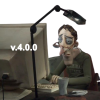I noticed that for a few days I have been using GOS to have 140 fps (when touching the ball), when I don't touch the ball I have 200-240, I have been playing with gos for a few months and I have always had a constant 240 fps, for a few days it has been changing, what should I do?
Login to Account Create an Account

FPS problem
#1

 Posted 11 February 2025 - 11:25
Posted 11 February 2025 - 11:25

#2

 Posted 12 February 2025 - 02:43
Posted 12 February 2025 - 02:43

I noticed that for a few days I have been using GOS to have 140 fps (when touching the ball), when I don't touch the ball I have 200-240, I have been playing with gos for a few months and I have always had a constant 240 fps, for a few days it has been changing, what should I do?
This sounds like a ball prediction issue. You can try changing the [Ball Prediction]'s performance settings. Lowering the [Seconds To Predict] ( which would be the main culprit ) and enabling [Performance Lines]
#3

 Posted 12 February 2025 - 09:58
Posted 12 February 2025 - 09:58

even when i turn off ball prediction its still the same
#4

 Posted 12 February 2025 - 11:22
Posted 12 February 2025 - 11:22

even when i turn off ball prediction its still the same
That's because turning it off only turns off the visuals. The [Ball Prediction] is needed for the [Aerial Bot] to work.
Changing the [Seconds to Predict] doesn't do anything for you ?
#5

 Posted 12 February 2025 - 12:15
Posted 12 February 2025 - 12:15

That's because turning it off only turns off the visuals. The [Ball Prediction] is needed for the [Aerial Bot] to work.
Changing the [Seconds to Predict] doesn't do anything for you ?
unfortunately the change doesn't make any difference
#6

 Posted 12 February 2025 - 04:23
Posted 12 February 2025 - 04:23

unfortunately the change doesn't make any difference
If changing the seconds to predict doesn't change anything, then the problem could lie elsewhere. Have you tried turning features on and off ? And what about changing the prediction type?
#7

 Posted 12 February 2025 - 06:24
Posted 12 February 2025 - 06:24

If changing the seconds to predict doesn't change anything, then the problem could lie elsewhere. Have you tried turning features on and off ? And what about changing the prediction type?
the change in fps probably happened when I played Snowday for the first time in my life and I had to change the predictions to type 2, then each prediction mode brings me fps drops
#8

 Posted 12 February 2025 - 06:56
Posted 12 February 2025 - 06:56

the change in fps probably happened when I played Snowday for the first time in my life and I had to change the predictions to type 2, then each prediction mode brings me fps drops
So you are saying it suddenly started to have FPS drops, but before it was running fine ? Have you tried complete reinstall by deleting the C:\Users\username\AppData\Roaming\GamingOnSteroids\RL folder?
I think in the past there was a similar case and I believe it happened after they updated the game. Can't remember if the user fixed it by verifying the game files or reinstalling the game completely though..
#9

 Posted 13 February 2025 - 03:43
Posted 13 February 2025 - 03:43

So you are saying it suddenly started to have FPS drops, but before it was running fine ? Have you tried complete reinstall by deleting the C:\Users\username\AppData\Roaming\GamingOnSteroids\RL folder?
I think in the past there was a similar case and I believe it happened after they updated the game. Can't remember if the user fixed it by verifying the game files or reinstalling the game completely though..
It has improved but still not perfect that's enough for me, thanks
#10

 Posted 14 February 2025 - 03:15
Posted 14 February 2025 - 03:15

I had this same issue last year, I found out the cause was BakkesMod. It's strange because it was working fine before that ![]()
I tried reinstalling BakkesMod but no luck, now I have to play without it.
2 user(s) are reading this topic
0 members, 2 guests, 0 anonymous users
 Sign In
Sign In Create Account
Create Account

 Back to top
Back to top Report
Report