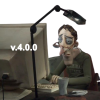did a bit of testing, feels like there's a slight delay if you're using more literations in the prediction tab. My current knowledge is that it kinda affects your fps the more literations u use but i average around 900-1200 fps with or without gos (high end pc). anybody found a way around this and made it a bit smoother?
Login to Account Create an Account

anybody feeling quite bit of a delay?
#1

 Posted 20 May 2025 - 07:28
Posted 20 May 2025 - 07:28

#2

 Posted 20 May 2025 - 09:03
Posted 20 May 2025 - 09:03

did a bit of testing, feels like there's a slight delay if you're using more literations in the prediction tab. My current knowledge is that it kinda affects your fps the more literations u use but i average around 900-1200 fps with or without gos (high end pc). anybody found a way around this and made it a bit smoother?
Delay in what ? Game input, GoS input ?
#3

 Posted 20 May 2025 - 09:24
Posted 20 May 2025 - 09:24

Delay in what ? Game input, GoS input ?
ahh yes forgot to mention that, yes game input. gos is fine. only happens with gos on for me.
#4

 Posted 20 May 2025 - 10:04
Posted 20 May 2025 - 10:04

ahh yes forgot to mention that, yes game input. gos is fine. only happens with gos on for me.
So you have noticed that only changing the ball prediction iterations causes this delay input ?
Does it happen in online or offline ? If so, enable Rocket League's performance overlay by pressing F10, using the graph try recording and giving me a screenshot of what it shows
Have you tried turning on/off other features, for example the automatic [Flip Cancellation] ?
I would try capping the FPS to some value,
- Fullscreen/Windowed
- Checking your settings in the controls section (deadzone/sensitivity)
- Using a controller/keyboard ? Usb polling rates. Mapping softwares, etc
- Nvidia/Amd settings such as v-sync or any other type of sync that could cause latency, perhaps anything that could be buffering frames, for example Nvidia has pre-renderer frames option, frame buffering, etc. You get the idea
- Different refresh rates
- Could be a video setting in the game also
My reasoning for this would be the ball prediction queueing more frames, and there could be some sync that might be happening where the GPU is buffering frames which would cause input lag
The game also uses an input buffer which could be lagging for some reason. You can try picking a different one in the gameplay settings of the game
I really don't see a point in running the game at more than your monitor's refresh rate. Inputs also are sent by intervals
If nothing else works, I would completely reinstall the game as a last option,
#5

 Posted 20 May 2025 - 10:12
Posted 20 May 2025 - 10:12

So you have noticed that only changing the ball prediction iterations causes this delay input ?
Does it happen in online or offline ? If so, enable Rocket League's performance overlay by pressing F10, using the graph try recording and giving me a screenshot of what it shows
Have you tried turning on/off other features, for example the automatic [Flip Cancellation] ?
I would try capping the FPS to some value,
- Fullscreen/Windowed
- Checking your settings in the controls section (deadzone/sensitivity)
- Using a controller/keyboard ? Usb polling rates. Mapping softwares, etc- Nvidia/Amd settings such as v-sync or any other type of sync that could cause latency, perhaps anything that could be buffering frames, for example Nvidia has pre-renderer frames option, frame buffering, etc. You get the idea
- Different refresh rates
- Could be a video setting in the game also
My reasoning for this would be the ball prediction queueing more frames, and there could be some sync that might be happening where the GPU is buffering frames which would cause input lag
The game also uses an input buffer which could be lagging for some reason. You can try picking a different one in the gameplay settings of the game
I really don't see a point in running the game at more than your monitor's refresh rate. Inputs also are sent by intervals
If nothing else works, I would completely reinstall the game as a last option,
appreciate it heisa, will go through everything and report back
#6

 Posted 20 May 2025 - 10:24
Posted 20 May 2025 - 10:24

found a fix for me!, not sure why heisa but turning off secure boot in bios fixed the problem for me
#7

 Posted 20 May 2025 - 11:07
Posted 20 May 2025 - 11:07

found a fix for me!, not sure why heisa but turning off secure boot in bios fixed the problem for me
Interesting.
It leads me to believe that the OS wasn't loading some needed drivers with secure boot enabled.
Glad you have it sorted out!
#8

 Posted 21 May 2025 - 06:34
Posted 21 May 2025 - 06:34

If you have nvidia experience, people usually use the "max background program fps" or whatever, and cap that to like 30 - Remove that ****, and it will be fine
Even, go to task manager, find dwm.exe and change the priority to under normal (not the lowest, but the second lowest ig) - maybe works, maybe not
#9

 Posted 19 June 2025 - 02:19
Posted 19 June 2025 - 02:19

Also putting RL priority to "High" in Task Manager after loading up the game with GOS works very well
#10

 Posted 19 June 2025 - 06:48
Posted 19 June 2025 - 06:48

1 user(s) are reading this topic
0 members, 1 guests, 0 anonymous users
 Sign In
Sign In Create Account
Create Account

 Back to top
Back to top Report
Report