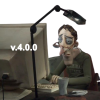cant press insert, doesnt open or close when pressing insert, seems like the bot doesn't work well either? anyone having an issue rn?
Login to Account Create an Account

issues with the tool?
#1

 Posted 30 May 2025 - 10:05
Posted 30 May 2025 - 10:05

#2

 Posted 30 May 2025 - 10:24
Posted 30 May 2025 - 10:24

same issue here
#3

 Posted 30 May 2025 - 10:25
Posted 30 May 2025 - 10:25

bot has alittle issue but for me i just cant open the menu at all
#4

 Posted 31 May 2025 - 04:39
Posted 31 May 2025 - 04:39

Sounds like a bakkesmod issue. It is known that they conflict with each other.
1. Inject GoS first
2. Inject Bakkesmod
Or you're using anything else besides GoS. Or graphical tools such as RivaTuner can cause this, I think doing the same steps of injecting GoS first should help.
#5

 Posted 31 May 2025 - 05:13
Posted 31 May 2025 - 05:13

still doing it, bakkesmod not injected and don't have any graphical tools installed
#6

 Posted 31 May 2025 - 06:32
Posted 31 May 2025 - 06:32

still doing it, bakkesmod not injected and don't have any graphical tools installed
What things have you tried ? I personally just tested it on my end and it's working. I don't use any mods. Not even graphical tools for CPU/GPU analysis, except Nvidia's overlay which only shows the FPS.
Is the menu the only part that's not working ? Are other functionalities performing ?
Have you tried full reinstall of the tool, the game, restarting your PC?
There hasn't been any game update or tool update, so I'm currently out of ideas.
#7

 Posted 31 May 2025 - 01:46
Posted 31 May 2025 - 01:46

still doing it, bakkesmod not injected and don't have any graphical tools installed
same issue here no rivatuner i dont use bakkesmod at all, haven't changed anything prior to this happening. not sure why it is happening, i did update windows, thats about it in terms of any changes as far as i know.
#8

 Posted 31 May 2025 - 01:58
Posted 31 May 2025 - 01:58

what ive tried so far, reinstalling from within the loader, uninstalled loader completely reinstalled, have closed all and every tool that has some sort of overlay such as discord nvidia etc. have tried all the modes within rocket league as in fullscreen, windowed and borderless. Restarted my pc. Not to sure what the issue is still
#9

 Posted 31 May 2025 - 01:59
Posted 31 May 2025 - 01:59

for context, tool works, it is just the insert button once u close it. it wont open.
#10

 Posted 31 May 2025 - 09:15
Posted 31 May 2025 - 09:15

yea i restarted pc i also completely uninstalled the loader and reinstalled it and the same issue is still occuring, i have no overlays on also and the issue still occurs, the only change i have made is using rewasd instead of joytokey and i just tested without using rewasd and the same issue still occurs
#11

 Posted 31 May 2025 - 10:21
Posted 31 May 2025 - 10:21

yea it is weird, if heisa cant see anything from his side then theres not much he can do
#12

 Posted 31 May 2025 - 11:58
Posted 31 May 2025 - 11:58

heisa not sure how long it would take, is there anyway u can add an option to change menu key?
#13

 Posted 01 June 2025 - 12:03
Posted 01 June 2025 - 12:03

heisa not sure how long it would take, is there anyway u can add an option to change menu key?
If your Insert works elsewhere, changing won't do much.
Are you on steam/epic ? I've never heard of this before.
Perhaps try changing the settings in the RLWindowSettings.ini file
Nothing has changed, not the tool, neither the RL.exe. So it has to be something on your system that changed
#14

 Posted 01 June 2025 - 12:20
Posted 01 June 2025 - 12:20

If your Insert works elsewhere, changing won't do much.
Are you on steam/epic ? I've never heard of this before.
Perhaps try changing the settings in the RLWindowSettings.ini file
Nothing has changed, not the tool, neither the RL.exe. So it has to be something on your system that changed
im on epic, i dont know, nothing i know of or done has changed anything, just windows update thats it. tried messing with rlwindowsettings, no luck.
#15

 Posted 01 June 2025 - 02:08
Posted 01 June 2025 - 02:08

im on steam and messed with rlwindowsettings, same i have had no luck
#16

 Posted 01 June 2025 - 08:32
Posted 01 June 2025 - 08:32

First of all. Confirm if Insert actually works. Does it hide the menu initially ? If that's the case then perhaps the update came bundled with settings, such as Xbox Game Bar or Performance Overlay that is turned on. Something that might be blocking it.
If Windows updated and this issue started showing up, which specific Windows version is that ? Check by writing in the start menu - winver, and press enter. For example Version 22H2 ( OS Build xxx )
Can you provide which update that is ? - You can find that in Windows Update, it will start with KB. I would also try to roll-back the windows update to see if that's what causes it.
Now that I think about it, it's really important for you to tell me if Insert is actually being recognized and other hotkeys in-game.
My reasoning for that is that something is "eating" up the event of the hotkey, or not allowing it.
So try running the Loader, and the game as administrator. It is possible the windows update included some security measures which might be blocking it.
Please provide answers and information to these specific questions so we can proceed further. I cannot just "guess" without detailed information and answers to the questions.
Without information, we're not getting anywhere.
Edited by Heisa, 01 June 2025 - 08:45 .
#17

 Posted 01 June 2025 - 11:37
Posted 01 June 2025 - 11:37

First of all. Confirm if Insert actually works. Does it hide the menu initially ? If that's the case then perhaps the update came bundled with settings, such as Xbox Game Bar or Performance Overlay that is turned on. Something that might be blocking it.
If Windows updated and this issue started showing up, which specific Windows version is that ? Check by writing in the start menu - winver, and press enter. For example Version 22H2 ( OS Build xxx )
Can you provide which update that is ? - You can find that in Windows Update, it will start with KB. I would also try to roll-back the windows update to see if that's what causes it.
Now that I think about it, it's really important for you to tell me if Insert is actually being recognized and other hotkeys in-game.
My reasoning for that is that something is "eating" up the event of the hotkey, or not allowing it.
So try running the Loader, and the game as administrator. It is possible the windows update included some security measures which might be blocking it.
Please provide answers and information to these specific questions so we can proceed further. I cannot just "guess" without detailed information and answers to the questions.
Without information, we're not getting anywhere.
the windows version: 24H2 OS build: 26100.4202
insert doesn't open nor does it close the menu
insert works, i just checked if the key actually works, it does
tried running rocket league and the too as adminl, no luck.
only thing i havent tried yet is reverting to the older update.
#18

 Posted 01 June 2025 - 12:49
Posted 01 June 2025 - 12:49

the windows version: 24H2 OS build: 26100.4202
insert doesn't open nor does it close the menu
insert works, i just checked if the key actually works, it does
tried running rocket league and the too as adminl, no luck.
only thing i havent tried yet is reverting to the older update.
You didn't mention if you tried turning off the xbox game bar, the KB5058499 update rebinds certain keys or possibly reserving them for their game bar overlay and copilot bloat.
So the update mentioned is https://support.micr...05-546945076f92
I did a little digging and saw that they in-fact touched the input handling service.

I would revert this update for now to see if that's really the case in order to pinpoint the issue.
If that is indeed the case, then I'll look into providing a solution, but personally, I don't have this version of Windows and will take some time to look into.
If the other hotkeys work fine without issue, then a simpler alternative is to provide the ability to change the hotkey of the menu for now. But you have to confirm that first
#19

 Posted 01 June 2025 - 01:08
Posted 01 June 2025 - 01:08

You didn't mention if you tried turning off the xbox game bar, the KB5058499 update rebinds certain keys or possibly reserving them for their game bar overlay and copilot bloat.
So the update mentioned is https://support.micr...05-546945076f92
I did a little digging and saw that they in-fact touched the input handling service.
I would revert this update for now to see if that's really the case in order to pinpoint the issue.
If that is indeed the case, then I'll look into providing a solution, but personally, I don't have this version of Windows and will take some time to look into.
If the other hotkeys work fine without issue, then a simpler alternative is to provide the ability to change the hotkey of the menu for now. But you have to confirm that first
xbox game bar is off, i even completely deleted it inside powershell. it has to be the update as i said from the start, i cannot revert back anymore, since the 10 days period is over. I'll just wait for now until support is back for this update. thank u for all the help heisa
#20

 Posted 01 June 2025 - 09:38
Posted 01 June 2025 - 09:38

Same issue here, done all of the above steps, completely removed game bar. all features work fine its just the insert key not working.
1 user(s) are reading this topic
0 members, 1 guests, 0 anonymous users
 Sign In
Sign In Create Account
Create Account

 Back to top
Back to top Report
Report