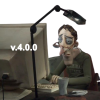I tested out the 1 week of the GoS rocket league program and it was I was able to use the program for about 2 days on version 3.9.14. Ever since the update to version 3.9.15 I have been having issues with nothing working unless I reset the main configuration the default. I had a saved copy of my configuration settings just in case and pasted that configuration into the new update. I also change the version number to 3.9.15 and added the new insert key binding but whenever I inject the program into Rocket league nothing would work. Whenever I would reset to main configuration then everything works and I have to manually input all the settings within the insert menu instead of the Wescripts folder files. I believe nothing has changed in the configuration other than the version number and new insert keybinding unless I am missing something that is breaking it. The program doesn't work after I restart my computer and inject everything correctly but its annoying to add all my settings again each time this happens.
Edited by C7L, 04 June 2025 - 10:00 .
 Sign In
Sign In Create Account
Create Account



 Back to top
Back to top Report
Report