You know, not everyone LOVE to play with cheats? Someone want to learn how to play the right way... but they just don't have teachers, and learning very badly by theirselves. At the end, they lost all hope, and abadon League.
So... I found a way.
We can create bunch of modules, that have 3 modes, plus they are highly configurable. What modules? I will tell you now.
(Mode 1 will be colored as red color [EXAMPLE], Mode 2 - as blue [EXAMPLE], Mode 3 is 'Disabled/FullManual' at all times)
Mode 1: Do two things at the same time (Drawing + AutoCasting), or activates full features of module/submodule.
Mode 2: Only draws important zones/marks important enemies, and can have halved features.
Mode 3: Disabled. No drawings at all.
BTW, every subfeature (marked *) may be disabled too! And of course, Mode 1 contains everything from Mode 2.
First module: Mighty Ward Assistant.
It helps with all wards in a game.
Feature 1: Show Ward Information
Shows information about every ward placed at map, both enemy and ally.
* Draws a small circles around placed wards.
* Writes what type ward is.
* Draws a zone of vision (not circle, but polygonal), after crossing winch you will notice enemy (ally wards).
* Draws name of owner of this ward.
* Draws a time until expiration of wards (both enemy and ally).
* Draws a zone of vision (not circle, but polygonal), after crossing winch you will be noticed by enemy (enemy wards).
Comment by author: So you can see there. Mode 2 have only 2 features - you can see that there IS a ward, but you don't know when it will be gone. Mode 1 have more features, and you will know everything. Mode 1 is for newbies, and Mode 2 is for more... experienced players.
Tracking ward placing is easy. There is two ways:
1) Searching for newly created objects. If one of objects is "enemy ward", then add it to list and display (or not display) informaion.
2) Searching for newly casted spells called something like "trinketward1". Next adding to list everything and place of ward is 'end point of casting'
Using both those variants will guarantee at least 80% wards covered!
Ok, we showed all wards. But we can go even further.
Feature 2: Show Best Ward Locations
Shows circles, where you can place wards to get maximum efficiency from them!
* Draws a small circles, where you can place green/pink wards. They appear as you get closer to them.
* Have a short commentaries about why you must place ward there (like: "Control drag + river" or "Best vision for blu + path").
* Draws a circles, where you must step so you can reach wards over the wall (also marked with circles) (like, dragon lair -> ward in blue bottom bush).
* Wards from Feature 3 will be placed in 'most efficient' zones.
Feature 3: Automatic Ward Placer
No enemy will escape from you
* Places a pink wards everytime someone nearby went invisible (Rengar Ult, Shaco Q, etc). (trinkets prioritized, will not throw another ward if there is yours one at 1000 range nearby)
* Places a green wards everytime someone went into brushes.
* Casts blue trinket/Clairvoyance on place where enemy flashed/dashed (if he turned invisible for us). Can use skills like Ashe's E.
Feature 4: Specific Hero Supports
Turn Teemo into Arch-Satan!
* Draw very important circles depending on hero you play. (Teemo -> Shrooms Circles, Bard -> Shrines, Shaco -> Boxes and so on)
* Draw not very important circles (like the ones what control jungle on entrance, or using as wards).
* Notify about traps being disarmed/activated by pinging place on map where trap blew up.
Next module!
Second module: Player Information Gatherer.
It helps with all players.
* Show League of player. (Unranked-Bronze-Challenjour)
* Show if player have scripts (Yes, No, Possible).
Comment by author: It is surprisingly easy to notice. If you press X or V or Space, your waypoints change VERY, unhumanly fast. Very few people holds right mouse button, through.
* Show current ping, IP address and location (whois)
* Show selected Masteries (both modes: 21/9/0 and full list)
* Show selected Runes (list like: AP +10, MRp18 +79 ARp18 +11 Health+20) and so on
* Link to OP.GG?
Next module!
Third module: Jungle Assistance Tool.
It helps junglers.
Calculates KDA of every lane and EffectiveGold, and then calculating chances for successful gank.
* Shows a permashow table with 4 lines, called "Top: XX%, Mid: XX%, Bot: XX%, Jungler: XX%) with percentages from calculated above, so you can choose, what is better: counterjungle or ganking or farming)
* Show advice what to do next (like, "try gank top", "farm like crazy", "try gank bot", "check dragon" and so on).
For now I ran of time, but I will return here to tweak everything.
Thanks for reading.
 Sign In
Sign In Create Account
Create Account
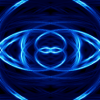


 Back to top
Back to top Report
Report










