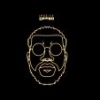Hello
This is my first script for GoS, the solution is not very generic, but it is working ![]()
What It does? It will adjust the quality of all circles!
You don't have to care about setting it manually or specifying in the code.
I have not very powerful machine, so I am always trying to save as much FPS as I can.This is why the quality will be on the border of lowest possible.
You can adjust global quality using Global quality multiplier slider now.
Script now uses proper math calculation function to find good quality!
And it is better then GoS and Inspired's one ![]()
Current script status: Working [23/01/16]


May be useful: How to use the GoS Loader/Launcher?
Changelog :
Screenshots :
 Sign In
Sign In Create Account
Create Account







 Back to top
Back to top Report
Report