Ok so i got the loader and i have installed some scripts but when i try to open the seperate menu for the scripts i downloaded, it doesnt open the menu. I have the newest update but in all of the support videos there is no LoL Internal and LoL External tabs. IF anyone could help that would be much appreciated ![]() ))) (or send me the older version with just the one tab)
))) (or send me the older version with just the one tab)
 Sign In
Sign In Create Account
Create Account

 This topic is locked
This topic is locked

 Back to top
Back to top Report
Report





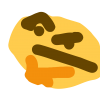










![[OKAY✔️] Simple Supports AIO - last post by zgjfjfl](https://gamingonsteroids.com/uploads/profile/photo-thumb-188477.jpg?_r=1622175433)



