I have not found scripts that improve fps, I do not know if it is possible but I have an old pc and playing with 45 fps is not easy and I wanted to know if such scripts already existed or if they could be created and useful for more users ^^
Login to Account Create an Account


Best Answer Aristo , 11 January 2022 - 06:44
Hey there, sadly there's no magical code that will improve your fps, If you only use scripts this way you'll get the highest performance you can get: Use only GGorbwalker + A champion script for the champion you play + cdtracker, and do NOT enable other scripts, utilities, nothing. So you can get atleast 50-60 fps which is good enough. If you enable al ot of utilities they will ruin ext fps even if your pc is too strong. It doesn't matter so you should use it just like I've described.
And always disable other champs scripts that you don't play the champ in that game. You can do it in-game by hitting f6-key.
You can also disable drawings of the scripts, and don't touch the performance settings, they won't help with this, it's just depend on the scripts you use, so be careful what you are using and how you are using them.
Go to the full post »
#1

 Posted 11 January 2022 - 05:06
Posted 11 January 2022 - 05:06

#2

 Posted 11 January 2022 - 06:44
Posted 11 January 2022 - 06:44

Hey there, sadly there's no magical code that will improve your fps, If you only use scripts this way you'll get the highest performance you can get: Use only GGorbwalker + A champion script for the champion you play + cdtracker, and do NOT enable other scripts, utilities, nothing. So you can get atleast 50-60 fps which is good enough. If you enable al ot of utilities they will ruin ext fps even if your pc is too strong. It doesn't matter so you should use it just like I've described.
And always disable other champs scripts that you don't play the champ in that game. You can do it in-game by hitting f6-key.
You can also disable drawings of the scripts, and don't touch the performance settings, they won't help with this, it's just depend on the scripts you use, so be careful what you are using and how you are using them.
Also tagged with one or more of these keywords: FPS
Multi-Language →
International Chat →
Portuguese →
FPS dropandoStarted by LucDor , 27 Jun 2018 |
|

|
||
Multi-Language →
International Chat →
French →
Chute d'fpsStarted by Lavos , 05 Feb 2018 |
|
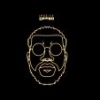
|
||
Community →
Open Discussion →
GoS Internal for League of Legends (Archive) →
Support →
"Beta" test this fps-increasing softwareStarted by LogganUA , 21 Jan 2018 |
|

|
||
Community →
Open Discussion →
GoS Internal for League of Legends (Archive) →
Support →
Answered →
Gernal ScriptsStarted by Fask , 05 Apr 2017 |
|

|
||
Multi-Language →
International Chat →
Spanish →
[Guía] Cómo mejorar tus fpsStarted by MeganFox , 26 Jan 2017 |
|
![[Guía] Cómo mejorar tus fps - last post by noob69](https://gamingonsteroids.com/public/style_images/shelter2/profile/default_large.png)
|
1 user(s) are reading this topic
0 members, 1 guests, 0 anonymous users
 Sign In
Sign In Create Account
Create Account
 This topic is locked
This topic is locked
 Back to top
Back to top Report
Report








