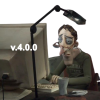im using type 5 prediction, and it seems like its constantly going for low to the ground shots, or not getting to the ball fast enough, and isnt feathering boost when trying to go for double taps. i can upload clips if needed i dont really record at all but here are the aerial bot settings
[Aerial Bot BETA]
Enable Aerial Bot = true
Primary Aerial Mode = 0
Secondary Aerial Mode = 12
Third Aerial Mode = 10
Intersection Type = 5
Interpolation Speed = 5.090000
Air Dribbling = true
Air Dribbling Mode = 10
Air Dribbling Offset = 80.720001
Air Dribbling Goal Offset = 45.619999
Air Dribbling Approach Offset = 54.400002
Hit Adjust = false
Hit Adjust Distance = 105.260002
Take-off Time = true
Take-off Mode = 0
Time In MS = 0.623000
FreeStyle Control = true
FreeStyle Control Orientation Mode = 5
FreeStyle Until Distance = 150.000000
Enable Starting Velocity = false
Starting Velocity = 1639.000000
New Stationary Time Calculation = true
Enable Automation = true
Auto Boost = true
Extra Jump Ticks = 1
Use Auto Boost In Primary Mode = true
Use Auto Boost In Secondary Mode = true
Use Auto Boost In Third Mode = true
Feather Boost = false
Feather Boost Strength = 1084.000000
Feather Boost Air Dribbling Strength = 0.000000
Boost Till Distance = 100.000000
Always Boost = false
Auto Drive = true
Use Handbrake = true
Drive Backwards = true
Use Dribble Bot = true
Match Speed = true
Aim At Goal = true
Facing Goal = true
Use In Primary Mode = true
Use In Secondary Mode = true
Use In Third Mode = true
In Safety Zone = true
Safety Zone Distance = 5083.000000
Hoops Target Height = 660.000000
Automatic Correction Values = true
Use When on Ground = true
Use When Normal Aerialing = true
Use When Freestyle Aerialing = true
Ground Correction = 1.500000
Normal Aerial Correction = 85.000000
FreeStyle Aerial Correction = 85.000000
Ground Risk Factor = 7.670000
Normal Aerial Risk Factor = 7.380000
Freestyle Aerial Risk Factor = 7.180000
Primary Aerial Bot Hotkey = 75
Secondary Aerial Bot Hotkey = 72
Third Aerial Bot Hotkey = 74
im not sure what needs to be changed also does the ball prediction tab what seconds should i use and should i use preformance lines? I have a decent enough computer and internet, but just dont know if that makes a difference on where it tries to aim for as well or if all that falls into the prediction type itself.
First clip wondering about how the boost is like stuttering it seems like it would be suspicious also how it misses would could be a decent double tap
https://medal.tv/gam...3gsNzMyNjExMzks
Second clip is me in another aerial training but the way it hit way off to the side i was unsure as to why
https://medal.tv/gam...2UsNzMyNjExMzks
 Sign In
Sign In Create Account
Create Account



 Back to top
Back to top Report
Report