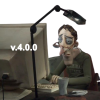Yo, i havent been using GoS for RL for some time and just now i noticed there is no setting in aerial bot - S(t?)imulate user input?) - dont remember correct name
Before when it was turned off i think it let you like cancel flip mid aerial mode, not there is not such an option and its kinda annoying to flip in aerial modes without being able to cancel flip mid flight
Any help with that ?
 Sign In
Sign In Create Account
Create Account



 Back to top
Back to top Report
Report