Is that menu made with all UE materials? It looks sick though!
If I remember correctly, it was using the engine's renderer functions on the canvas
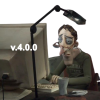

Is that menu made with all UE materials? It looks sick though!
If I remember correctly, it was using the engine's renderer functions on the canvas

U dont have showcase aerial bot

If I remember correctly, it was using the engine's renderer functions on the canvas
good times haha!

Thank you guys for being a part of this journey.
For the sake of old times and to show the newcomers, here's something to remind us what it used to be.
The first ever GoS:RL v1.0.0 release:
https://youtu.be/p8C4JLiKsnQ
I was really proud of that menu as it was a pain in the ass to figure out and code. Oh and yikes! That left/right steering demolition bot
And sure had fun with making these videos.

I'll gladly try to make it so people would understand though you probobaly don't need any help with that Hesia. Anyhow don't push yourself too hard Hesia, longing for the next update.

Potential suggestion
I was thinking yesterday on a suggestion on the menu itself, I would assume most people are not in fact advanced or well versed in the English language this could cause issues trying to read what each feature is about and actually understanding it. This suggestion is not at all necessary but I think it would provide a lot of help for people not understanding the description of the features. Potentially but this is quite far fetched you could translate the menu but that is just a tiny thing.
I'll gladly try to make it so people would understand though you probobaly don't need any help with that Hesia. Anyhow don't push yourself too hard Hesia, longing for the next update.

Some things might not translate perfectly into other languages, but I think this could be a solid suggestion; especially if the community can step in and help with translations once v4 is initially released. I have a feeling it’s coming very soon…

This; https://gamingonster...ed-information/
Plus
Google translate?
That information is outdated, and having it available directly in-game would be much more convenient. Users could easily read what each option does and adjust settings on the fly. I understand it’s not a top priority, but that’s exactly what a suggestion is meant for. There’s no need to be so dismissive of potential quality of life improvements.

i don’t think v4 is coming out this year. heisa said he wants the 4.0.0 release to be fully stable and support most game modes and all car hitboxes, which means he still has to test every part, fix bugs, crashes, and make sure everything works properly. since he’s doing all of that by himself, it’s easy to see why it’s taking so long.Some things might not translate perfectly into other languages, but I think this could be a solid suggestion; especially if the community can step in and help with translations once v4 is initially released. I have a feeling it’s coming very soon…

Potential suggestion
I was thinking yesterday on a suggestion on the menu itself, I would assume most people are not in fact advanced or well versed in the English language this could cause issues trying to read what each feature is about and actually understanding it. This suggestion is not at all necessary but I think it would provide a lot of help for people not understanding the description of the features. Potentially but this is quite far fetched you could translate the menu but that is just a tiny thing.
I'll gladly try to make it so people would understand though you probobaly don't need any help with that Hesia. Anyhow don't push yourself too hard Hesia, longing for the next update.
That’s a great idea. If the community collaborates on the translation the result will be much more accurate. I’d be happy to contribute with the Arabic version if they decide to move forward, and we could also use AI to quickly translate the tool into other languages, then refine it together for accuracy.

New GoS V4 changes | Updates, News Post.
I'll keep it short and simple this time.
Ball Prediction & Physics:
Zap Dash:
Dropshot Ball Prediction ( Damage Preview! )
Now this one is big. Inspired by a bakkesmod plugin so the credit goes to that developer for the idea, the Ball Prediction will now be able to show you the future damage it would do which greatly increases your win chances in that mode.
It tracks the state of the ball, the damage accumulated, the team that hit it, the spread damage, the contact tile, and it's neighbours, and using all of that info, it will draw over the tiles that will be damaged.
I'm super excited for this, because it lets you:
Here's how that looks like at the time I'm writing this post:


Ignore the text for now. Hehe.
Green Color = Where the ball will make contact and if it will do damage.
Light Blue Color = Which neighbor tiles will be damaged.
And of course, you would have the ability to change the overlays as you wish.
Now, regarding the 'text' you saw, here's what that is:
Aim at Goal for Dropshot!
While I was working on the prediction in that mode and now that we have some type of shooting logic, I noticed that we were lacking a good target for it.
So I've developed an entirely new strategy gathered from guides, videos and whatnot to find the best target for us to shoot at.
Now keep in mind, I'm not really a dropshot player and this strategy is what I've gathered in a limited amount of time.
It basically does the following:
I'll call it 'Cluster First (Damage First).
And the idea behind it simply put is: Charge the ball first and spread as much as damage as possible, creating big, easy holes to score the ball in.
Only when a hole is big enough, we target it directly.
When the ball is super charged ( can damage 19 tiles AoE):
When the ball is charged ( can damage 7 tiles ):
You might wonder why interior bias, well simply put from my reasoning, the interior is harder to defend, no walls for the defenders to climb or to slow the ball doing damage.
Basically trying to spread as much damage as possible. To me that sounds like the winning strategy, but if you're a dropshot pro, we can discuss this further.
But yeah, these features have made the game mode much more fun for me to play, and I think it will be the same for some of ya'll.
Demolition Bot!!
As promised, I went ahead and took a look at my old code and reworked most of it.
Improvements are as follow:
Last but not least, this one is huge. Automatic Air Dribble Bumps.
How it works:
While Air Dribbling with the Aerial Bot, and the ball will go into the goal ( if enabled ) - if there is a car trying to defend the ball and is en coarse to it, the [Auto Air Bump] feature will determine if it's necessary to go after the approaching car or not, and if it is, it will try to intercept it in the air - bumping it away from the ball.
It also intelligently accounts for the approaching enemy car if it can make it.
That also allows for the air dribble to sometimes juke the approaching enemy car.
Otherwise it will keep air dribbling so that it will remain close to it.
Now the idea behind this was a seamless automatic transition between air dribbling and wanting to bump them away. And with all automatic features, there's a possibility of unwanted decisions that the logic decided.
If that's the case where you don't want that to be automated, you can always use two hotkeys for that, Air Dribbling aerial hotkey and the Demolition Bot's hotkey.
Also worth noting that at the time of writing this post, it was coded against a bot which I've made to try and aerial towards an approaching air dribbling which I was doing. Players will most likely be smarter than this or have different trajectories. Also I haven't had the time to test that feature thoroughly online or vs good players. But still, I'm pretty sure it will be smashing their 'eds in m8.
And now, lastly. Sheesh it's tiring to write all of this. I probably missed something too.
I was able to solve an ongoing issue with the Kickoff Bot that has been plaguing me for a long, long time.
We now have a kickoff bot that works for 0-200+ ping!.
These times were recorded on different
pings:LAN ( 0 ping )
Front Corner: 2.02s
Center: 2.55s
Back Corner: 2.18s
Online (170 - 200 ping)
Front Corner: 1.98s - 2.00s
Center: 2.51s - 2.52s
Back Corner: 2.18s - 2.21s
Now the rest of the small discrepancies are where the server decides what your inputs would be. I'm not sure at this point if this can be improved further, but for now that's close enough to have better kickoffs that users can share and we can continue forward.
Note: Due to these small inputs being governed by the server and are different, you will need to slightly adjust it to your ping. This adjustment is tiny and at least it will not require completely changing the whole sequence.
With these kickoff changes I have also added a 'Kickoff Playground' button which puts you in an unlimited time game vs a bot and gives you the ability to reset back to the countdown with a 1 second timer using your 'reset training' keybind, so you can quickly record your kickoffs with videos and adjust accordingly how you wish it to behave.
Lastly ( I think I said that already ).
Hotkeys are now moved to a different .ini file. Wow!
I surely, most likely (probably) forgot to add something here ![]()
Oh yeah,
Fck it, no edits, we do it live. That's it for now and let's see how this new 'possible detections' plays out.


The Dropshot damage preview is actually genius. Being able to see what tiles are gonna break before you commit is massive.
Also props on the kickoff stuff working across different pings, that must've been annoying to figure out.

Fck it, no edits, we do it live.

I will reiterate, IF you ever need players to test the features with I'll gladly help. I'm Gc 1 currently but peak is gc 3 so I can do most stuff.
And once again I can't thank you enough for the wonderful ideas and breakthrough code and literal inventions you do, much love Hesia

Thank you heisa for the update post! I have a question. Did you add kickoff config switcher after pressing the hotkey?
New GoS V4 changes | Updates, News Post.
I'll keep it short and simple this time.
Ball Prediction & Physics:
- After a long, long time working on this, I have managed to fix a collision issue with the physics that was producing wrong ball prediction trajectories.
- Re-wrote the ball prediction again (yep, the usual stuff), this is now the main code and ground which will be used to built upon.
- Greatly increased the performance with the new method and as you now know, it's running externally away from the main game to ensure the heavy collision work and predictions do not cause us FPS drops.
- Dropshot: Previous version in had buggy collisions due to the unique nature of the hexagon arena.
Although all of these changes greatly improve it. An issue still remains which will produce inaccurate trajectories near the edges of the goal posts. I decided to leave that for now as it's quite tricky to solve and will require more time and a much deeper dive.
Zap Dash:
- Dropshot: During this period in working on the prediction, I have added broken tiles into the collision dynamics, so the ball prediction will now indicate when it will fall through. Making the line red when that happens. ( More on the prediction in Dropshot later in this post
)
- Snowday: This is was one of the hardest to get right due to the unique shape and dynamics the puck has. So many issues have been fixed with it and now we got a somewhat good puck prediction.
- Heatseeker: The new method greatly improved the Heatseeker prediction from it's previous version. It now instantly shows the whole trajectory the ball will take. Keep in mind that some parts have not been replicated fully yet, so there will be slight inaccuracies when the ball collides with backboard mostly which produces a much higher impulse, and is slightly less problematic on other types of hits. But will come back to this in the future. This is still a huge step forward to winning that mode easily.
- Mutators & different physics: The ball prediction also now supports some of the puck and spherical ball game modes and mutators. This includes bouncier, faster, lighter, smaller, different gravity, etc as well as Split Shot game mode which includes some of these changes in the physics. With that being said, it's important to know that the other arcade modes which have different physical shapes will most likely be done in the future since they require a lot of time to reverse and implement. And for now they are not a big priority.
Dropshot Ball Prediction ( Damage Preview! )
- It needed changes while in Dropshot due to my method of finding jump windows automatically and the arena's uniqueness from other ones. My previous approach was missing the jump windows when falling from high, or falling on almost all attempts. Now with these changes I've managed to get it to 80-90% success rate.
- On other maps it remains solid.
Now this one is big. Inspired by a bakkesmod plugin so the credit goes to that developer for the idea, the Ball Prediction will now be able to show you the future damage it would do which greatly increases your win chances in that mode.
It tracks the state of the ball, the damage accumulated, the team that hit it, the spread damage, the contact tile, and it's neighbours, and using all of that info, it will draw over the tiles that will be damaged.
I'm super excited for this, because it lets you:
Here's how that looks like at the time I'm writing this post:
- Decide the right play type lightning fast, just by a glance on the field, you'll be able to decide if the ball will damage enemy tiles or your tiles.
- Decide if you should let the ball drop instead of keeping it high, when it's better to do damage.
- Decide if you should let the ball roll into your field if it will only damage one tile or none, since we predict that damage and the team that hit it.
- And much more while staying within the dropshot rules.
Ignore the text for now. Hehe.
Green Color = Where the ball will make contact and if it will do damage.
Light Blue Color = Which neighbor tiles will be damaged.
And of course, you would have the ability to change the overlays as you wish.
Now, regarding the 'text' you saw, here's what that is:
Aim at Goal for Dropshot!
While I was working on the prediction in that mode and now that we have some type of shooting logic, I noticed that we were lacking a good target for it.
So I've developed an entirely new strategy gathered from guides, videos and whatnot to find the best target for us to shoot at.
Now keep in mind, I'm not really a dropshot player and this strategy is what I've gathered in a limited amount of time.
It basically does the following:
I'll call it 'Cluster First (Damage First).
And the idea behind it simply put is: Charge the ball first and spread as much as damage as possible, creating big, easy holes to score the ball in.
Only when a hole is big enough, we target it directly.
When the ball is super charged ( can damage 19 tiles AoE):
When the ball is charged ( can damage 7 tiles ):
- By default we pick the tile whose large ring overlaps the most activated tiles, with an interior bias ( meaning more in the middle of the enemy's half ), so that we avoid wasting charge on tiles that are near walls or the mid seam which splits the hexagon map.
- And if there's large hole tile with at least 2 broken neighbors we override and choose the medial center ( which is the center between broken tiles ) for maximum scoring chance.
You might wonder why interior bias, well simply put from my reasoning, the interior is harder to defend, no walls for the defenders to climb or to slow the ball doing damage.
- Same idea, with just a smaller footprint.
- Picks maximum overlap again with the same interior bias and with activated tiles.
Basically trying to spread as much damage as possible. To me that sounds like the winning strategy, but if you're a dropshot pro, we can discuss this further.
But yeah, these features have made the game mode much more fun for me to play, and I think it will be the same for some of ya'll.
Demolition Bot!!
As promised, I went ahead and took a look at my old code and reworked most of it.
Improvements are as follow:
Last but not least, this one is huge. Automatic Air Dribble Bumps.
- Ground predictions of enemy car have been improved by including partial turn dynamics. I say partial because we don't really want to be wiggling if the enemy car is steering left/right. This change now basically leads our car more when the enemy car is turning. So it's smarter at turning now.
- Aerial integration: I could not have released the V4 without adding the new aerial controls the Aerial Bot is using and now we have a much more improved aerial flying while trying to demolish and bump a player.
- New ground and aerial targeting logic. Basic improvements on which target to pick, mostly the one closest, shortest time and best aligned with where the car is heading. This allows for more deterministic targeting so the user will have a sense of what it will target, by simply aiming the car towards a player.
- New enemy car Aerial Predictions. We're now assuming the aerial path where an enemy car would go and their earliest point where they can reach the ball.
- Jumping and Double Jumping! Using the new enemy aerial prediction, we're now aiming on a possible aerial path and we're intelligently calculating if the car can be reached with a jump or a double jump! And if it can, it will use one of the two or both ( if enabled ). I'm super happy with this one cause it turned out good.
- NOTE: While sounding super exciting. We have to be realistic here. If the enemy car jumps at the last millisecond, we can't do anything about it. It's best utilized while the enemy car is on a predictable path. They can also change their trajectory instantly if they have a dodge. So keep that in mind.
- Visuals so you can see your target and where we can intercept them.
How it works:
While Air Dribbling with the Aerial Bot, and the ball will go into the goal ( if enabled ) - if there is a car trying to defend the ball and is en coarse to it, the [Auto Air Bump] feature will determine if it's necessary to go after the approaching car or not, and if it is, it will try to intercept it in the air - bumping it away from the ball.
It also intelligently accounts for the approaching enemy car if it can make it.
That also allows for the air dribble to sometimes juke the approaching enemy car.
Otherwise it will keep air dribbling so that it will remain close to it.
Now the idea behind this was a seamless automatic transition between air dribbling and wanting to bump them away. And with all automatic features, there's a possibility of unwanted decisions that the logic decided.
If that's the case where you don't want that to be automated, you can always use two hotkeys for that, Air Dribbling aerial hotkey and the Demolition Bot's hotkey.
Also worth noting that at the time of writing this post, it was coded against a bot which I've made to try and aerial towards an approaching air dribbling which I was doing. Players will most likely be smarter than this or have different trajectories. Also I haven't had the time to test that feature thoroughly online or vs good players. But still, I'm pretty sure it will be smashing their 'eds in m8.
And now, lastly. Sheesh it's tiring to write all of this. I probably missed something too.
I was able to solve an ongoing issue with the Kickoff Bot that has been plaguing me for a long, long time.
We now have a kickoff bot that works for 0-200+ ping!.
These times were recorded on different
- It now does (almost) the same sequence on all pings. More on that below.
- Have now solved the input buffering and 'speeding up' that the server does to the car.
- Each kickoff position was completely rewritten.
- Jumping/Dodging option was split so you can choose to do a single jump instead of both together. ( For a wave dash kickoff )
- Each position now calculates a side to dodge based on the relative position between the car, the enemy car and the ball to ensure a win. ( More on that logic in future versions )
- Default kickoff sequence has been changed to be a more of a 50/50 winning strategy. ( You can always make a different one yourself if you prefer something first-touchy)
- Timers should now be really close to LAN ( 0 latency, input buffering, car simulation that the server does)
pings:LAN ( 0 ping )
Front Corner: 2.02s
Center: 2.55s
Back Corner: 2.18s
Online (170 - 200 ping)
Front Corner: 1.98s - 2.00s
Center: 2.51s - 2.52s
Back Corner: 2.18s - 2.21s
Now the rest of the small discrepancies are where the server decides what your inputs would be. I'm not sure at this point if this can be improved further, but for now that's close enough to have better kickoffs that users can share and we can continue forward.
Note: Due to these small inputs being governed by the server and are different, you will need to slightly adjust it to your ping. This adjustment is tiny and at least it will not require completely changing the whole sequence.
With these kickoff changes I have also added a 'Kickoff Playground' button which puts you in an unlimited time game vs a bot and gives you the ability to reset back to the countdown with a 1 second timer using your 'reset training' keybind, so you can quickly record your kickoffs with videos and adjust accordingly how you wish it to behave.
Lastly ( I think I said that already ).
Hotkeys are now moved to a different .ini file. Wow!
I surely, most likely (probably) forgot to add something here
Oh yeah,
Fck it, no edits, we do it live. That's it for now and let's see how this new 'possible detections' plays out.
- Added Disable Demolition explosions feature
- Jump Indicator for enemy cars
Edited by wanda321, Today, 04:06 .
2 members, 5 guests, 0 anonymous users