@Heisa sorry to keep bothering you but what exactly does match speed do? does it do anything in the air if you have auto boost off or only on the ground? when should I enable/disable it? Also is there a reason not to set all correction values to the minimum?
Okay so I'm pretty sure match speed doesn't do anything in the air. Match speed will try and make your car go the same speed as the ball on the ground. Turning on/off auto boost doesn't change that.
You really shouldn't have to enable/disable things using this tool. You should be able to find good settings and then not have to change them for awhile. I would enable match speed because it helps with dribbles and it helps your car line up a shot. It's personal preference. I would mess around with the tool until you find out what settings you like to use 
You really do want you're correction values somewhere in the middle or use automatic. Correction values are the things that actually shoot the ball into the goal. If you had all of the values set to the minimum then it would have a hard time scoring. If you set them too high then it would go for too much of an angle and miss. I would personally use automatic correction values unless you know what you're doing.
Also I'm pretty sure you should be posting on the support and suggestion panel?
 Sign In
Sign In Create Account
Create Account
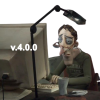


 Back to top
Back to top Report
Report














