could we expect a ui change, with this v4?
What kind of UI change ?
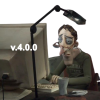

could we expect a ui change, with this v4?
What kind of UI change ?

Heisa, I dont know if you take request but with all the new modes coming out for the ariel bot would we be able to bind more than three at a time or is that not possible?

What do you mean by "pre-flip" ? Flipping into the ball or what ?

What kind of UI change ?
couldn't say as it would be at your discretion you know.
was just thinking with such an amazing overhaul of the tool you
are doing maybe a QOL update for the UI its self might be cool,
but that makes me think that people might not like the change as,
some people maybe most people don't like change.
personally its all just clumped together and sometimes its hard to find something im looking for and ill
scroll past it (baring in mind I've been using the tool for a couple year i still struggle XD)
but that's just me. i mean after you have done v4 you could ask the community what they think.
also I didn't say it yet but thankyou, thank you for being so patient with everyone constantly asking when v4 will be released and maybe bugging you.
thanks for all the work time and effort you put in to make this tool. you've done an amazing job so far and what ever you do im sure it will be the best thing for gos and the community you and the team have grown

Heisa, I dont know if you take request but with all the new modes coming out for the ariel bot would we be able to bind more than three at a time or is that not possible?
That depends if people want to see a fourth bind and if they would use it. But as of now, this might happen if I keep adding more aerial modes
Yes like this https://youtu.be/DWv...?feature=shared
That can probably be approximated, the only thing that is concerning is how accurate it needs to be and how close it will do the whole maneuver
couldn't say as it would be at your discretion you know.
was just thinking with such an amazing overhaul of the tool youare doing maybe a QOL update for the UI its self might be cool,
but that makes me think that people might not like the change as,
some people maybe most people don't like change.
personally its all just clumped together and sometimes its hard to find something im looking for and ill
scroll past it (baring in mind I've been using the tool for a couple year i still struggle XD)
but that's just me. i mean after you have done v4 you could ask the community what they think.
also I didn't say it yet but thankyou, thank you for being so patient with everyone constantly asking when v4 will be released and maybe bugging you.
thanks for all the work time and effort you put in to make this tool. you've done an amazing job so far and what ever you do im sure it will be the best thing for gos and the community you and the team have grown
It will be a little bit better when I'm splitting some of the settings to each aerial mode.
For sure, at times it can get overwhelming, especially with the amount of features and customization options I am adding.
I am not sure what options are there for packing that many features into a small window, especially now with the new [Aerial Bot], except tree nodes. And it doesn't really work well to have the whole screen filled up with other windows from the menu in order for you to be able to adjust almost all aspects of the behavior of the tool. Because we want to be able to adjust the settings while testing different shots for example.
Perhaps when released, if people are willing, they could design some example menus of how to pack a lot of things together. Then the users could all rate and decide on 1 design, and I'll try my best to code it in the future

That's correct. And the tool is not making that issue, but the mapper, or it could actually be the game, not sure. The mapper essentially needs to be setting the keyboard input as "key hold", rather than rapid presses to a particular key.
The tool's hotkeys require a "key-hold" for it to work properly, and if that's the case with the mapper, it will explain why some people had problems with using the [Aerial Bot]. It is simply making the [Aerial Bot] go on/off really fast, resulting in it missing inputs, resulting in missed aerials.
The [Aerial Bot] calculates the required inputs for every frame in order to get to a target state, so if you rapidly press the hotkey there will be frames where the [Aerial Bot] is not actually sending any inputs to the game, meaning that those inputs will be lost, and if they are lost, it will fail to do what it's supposed to do in-time.
But I cannot confirm that theory yet as I do not have the hardware at this moment. How I realized about this issue was seeing a clip of a user in which some of the display menus were flickering as a result, so that got me the idea that the mapper is perhaps doing this on/off behavior really fast, and it's not a real keyheld event
I guess it's time for me to actually buy controllers and implement support directly into GoS.
What controllers are people using nowadays ? PS/Xbox?
Heisa, thank you for your hard work. I really appreciate it.
I am using GameSir G7 HE. I was about to write you to add native controller support to your tool, then we wouldn't have to use mapping programs.
I hope that in the next version you will be able to improve the prediction of the ball trajectory when the ball flies into the post or crossbar.
The other thing, I don't know if others have this, but often my shots using aerial bot hit straight into the crossbar, especially when using intersection type 1, 3, 4, 5.

That depends if people want to see a fourth bind and if they would use it. But as of now, this might happen if I keep adding more aerial modes
That can probably be approximated, the only thing that is concerning is how accurate it needs to be and how close it will do the whole maneuver
It will be a little bit better when I'm splitting some of the settings to each aerial mode.
For sure, at times it can get overwhelming, especially with the amount of features and customization options I am adding.
I am not sure what options are there for packing that many features into a small window, especially now with the new [Aerial Bot], except tree nodes. And it doesn't really work well to have the whole screen filled up with other windows from the menu in order for you to be able to adjust almost all aspects of the behavior of the tool. Because we want to be able to adjust the settings while testing different shots for example.
Perhaps when released, if people are willing, they could design some example menus of how to pack a lot of things together. Then the users could all rate and decide on 1 design, and I'll try my best to code it in the future
thats a great way to get the community involved could even put some incentive behind it. add a sub forum for it and give out a month sub to whomever gets the most votes (only problem with that is if people have friends willing to vote for theirs when its clearly a bad design) but getting the community involved in a way where it can give you good Incite on how the design could be layed out better is a really good idea thats for sure

We’ve been waiting for this release for months and months! We can’t wait to try it out, and all the new features you mentioned make us even more excited to give it a go! Good luck with the work, we’re really looking forward to it!
Thank you Heisa.

Thank you very much Heisa and all the team u are the best <3

That's correct. And the tool is not making that issue, but the mapper, or it could actually be the game, not sure. The mapper essentially needs to be setting the keyboard input as "key hold", rather than rapid presses to a particular key.
The tool's hotkeys require a "key-hold" for it to work properly, and if that's the case with the mapper, it will explain why some people had problems with using the [Aerial Bot]. It is simply making the [Aerial Bot] go on/off really fast, resulting in it missing inputs, resulting in missed aerials.
The [Aerial Bot] calculates the required inputs for every frame in order to get to a target state, so if you rapidly press the hotkey there will be frames where the [Aerial Bot] is not actually sending any inputs to the game, meaning that those inputs will be lost, and if they are lost, it will fail to do what it's supposed to do in-time.
But I cannot confirm that theory yet as I do not have the hardware at this moment. How I realized about this issue was seeing a clip of a user in which some of the display menus were flickering as a result, so that got me the idea that the mapper is perhaps doing this on/off behavior really fast, and it's not a real keyheld event
I guess it's time for me to actually buy controllers and implement support directly into GoS.
What controllers are people using nowadays ? PS/Xbox?
PS user here with ds4 windows

Still use KBM, Alt and Ctrl for aerial bot, but it seems to speed my game engine up considerably while using the tool and pressing certain inputs (alt, ctrl, mouse clicks with wasd). Just food for though. I have multiple High end machines and it does this on all of them to varying degrees.
That's correct. And the tool is not making that issue, but the mapper, or it could actually be the game, not sure. The mapper essentially needs to be setting the keyboard input as "key hold", rather than rapid presses to a particular key.
The tool's hotkeys require a "key-hold" for it to work properly, and if that's the case with the mapper, it will explain why some people had problems with using the [Aerial Bot]. It is simply making the [Aerial Bot] go on/off really fast, resulting in it missing inputs, resulting in missed aerials.
The [Aerial Bot] calculates the required inputs for every frame in order to get to a target state, so if you rapidly press the hotkey there will be frames where the [Aerial Bot] is not actually sending any inputs to the game, meaning that those inputs will be lost, and if they are lost, it will fail to do what it's supposed to do in-time.
But I cannot confirm that theory yet as I do not have the hardware at this moment. How I realized about this issue was seeing a clip of a user in which some of the display menus were flickering as a result, so that got me the idea that the mapper is perhaps doing this on/off behavior really fast, and it's not a real keyheld event
I guess it's time for me to actually buy controllers and implement support directly into GoS.
What controllers are people using nowadays ? PS/Xbox?

That's correct. And the tool is not making that issue, but the mapper, or it could actually be the game, not sure. The mapper essentially needs to be setting the keyboard input as "key hold", rather than rapid presses to a particular key.
The tool's hotkeys require a "key-hold" for it to work properly, and if that's the case with the mapper, it will explain why some people had problems with using the [Aerial Bot]. It is simply making the [Aerial Bot] go on/off really fast, resulting in it missing inputs, resulting in missed aerials.
The [Aerial Bot] calculates the required inputs for every frame in order to get to a target state, so if you rapidly press the hotkey there will be frames where the [Aerial Bot] is not actually sending any inputs to the game, meaning that those inputs will be lost, and if they are lost, it will fail to do what it's supposed to do in-time.
But I cannot confirm that theory yet as I do not have the hardware at this moment. How I realized about this issue was seeing a clip of a user in which some of the display menus were flickering as a result, so that got me the idea that the mapper is perhaps doing this on/off behavior really fast, and it's not a real keyheld event
I guess it's time for me to actually buy controllers and implement support directly into GoS.
What controllers are people using nowadays ? PS/Xbox?
I did some controller debugging with the current updates. So far I think all of these are known, but it doesn't hurt to show it. I also wanted to showcase a bit of my clips and the current capabilities of GoS to show you just how amazing of a tool you developed. It really significantly helped me get better in the past years. Thank you for your hard work Heisa. <3
---
Controller debugging / current capabilities at a gc3 rank

I did some controller debugging with the current updates. So far I think all of these are known, but it doesn't hurt to show it. I also wanted to showcase a bit of my clips and the current capabilities of GoS to show you just how amazing of a tool you developed. It really significantly helped me get better in the past years. Thank you for your hard work Heisa. <3
---
Controller debugging / current capabilities at a gc3 rank
Thanks for this, I must say you've really mastered the tool and switching between aerial modes to get the desired outcome. I am impressed.
And thanks for the joystick controls debugging, will investigate that too, but i wouldn't really worry about that right now.

This sounds really good, I'm excited!
Someone previously mentioned a UI change. If you could add a search bar at the top of the UI that would be great. Also, maybe UI scaling slider that resizes the menu and text. there's probably not very many people that play in 4k, but I tried it the other day, and it was very hard to read the text in the menu.
Thank you for all the work you put into this tool.

This sounds really good, I'm excited!
Someone previously mentioned a UI change. If you could add a search bar at the top of the UI that would be great. Also, maybe UI scaling slider that resizes the menu and text. there's probably not very many people that play in 4k, but I tried it the other day, and it was very hard to read the text in the menu.
Thank you for all the work you put into this tool.
That's a very good idea. thanks

That depends if people want to see a fourth bind and if they would use it. But as of now, this might happen if I keep adding more aerial modes
That can probably be approximated, the only thing that is concerning is how accurate it needs to be and how close it will do the whole maneuver
It will be a little bit better when I'm splitting some of the settings to each aerial mode.
For sure, at times it can get overwhelming, especially with the amount of features and customization options I am adding.
I am not sure what options are there for packing that many features into a small window, especially now with the new [Aerial Bot], except tree nodes. And it doesn't really work well to have the whole screen filled up with other windows from the menu in order for you to be able to adjust almost all aspects of the behavior of the tool. Because we want to be able to adjust the settings while testing different shots for example.
Perhaps when released, if people are willing, they could design some example menus of how to pack a lot of things together. Then the users could all rate and decide on 1 design, and I'll try my best to code it in the future
---
A fourth bind would be a pretty cool idea for v4. Especially with the new redirect mode.

i use antimacro, which supports normal controllers does anyone know how to get support for the controllers with the other buttons on them to make use of these "extra binds" future proof in a sense. I cant use ReWASD cause of COD.

I'm glad that I could trust you over the years, even though there haven't been major updates for a long time. Our trust in you is high! I've been subscribing for years, and I hope the money contributed will lead to a new major update soon! <3
As far I been grinding with GOS for over thousand hours, and I can see it's imporvement my master skills on settings and ajustment and finally hit GC2 div 3, and soon as expect push to GC3. Once again thank you!

idk what this post for if accepting suggestion or telling the updates
Here are my suggestions :

I've said it before and I'll say it now, no one can match Hesia's creativity, the first to make a real cheat in Rocket, and he will be the last, I bet on it.
Thanks for your efforts <3
1 members, 6 guests, 0 anonymous users